
You’re offline. This is a read only version of the page.



This page provides an details of the steps to be taken when connecting the Blue Sky ERP Template Apps to your Epicor ERP Data. The image below outlines the steps to be followed when getting connected and the articles that follow contain more detail on each step:
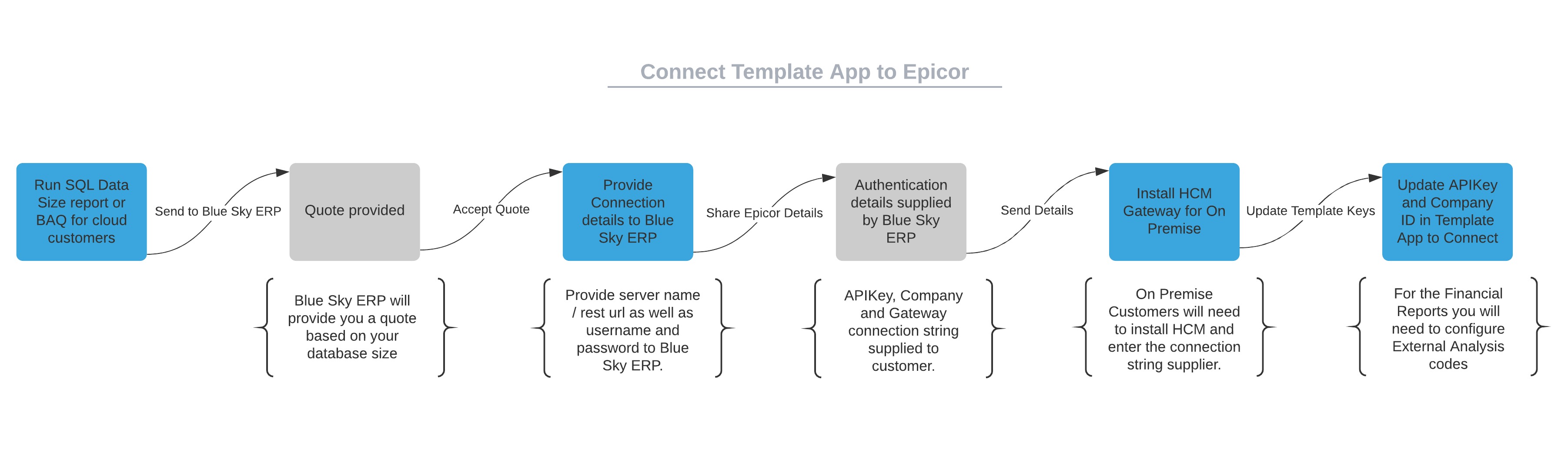
Instructions on how to install the on premises gateway to get your data connected to the template Power BI apps.
Create a user that will retrieve data from your on premises database and pass this to the cloud.
External Financial Analysis Codes for Finance Template App
Details on how to define Report Ageing Formats
Running the Disk Usage By Table Report