This page describes the method of connecting to your Epicor ERP data. All connections are made via the Rest API for both cloud and on Premise customers.
Once the app has been installed in your tenant, you will be prompted to connect to your data via the below banner:
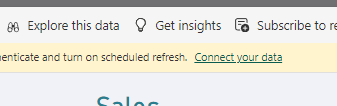
Parameters
When you click on Connect your data you will be prompted to populate the following parameters:
Company: A distinct Company ID assigned by Blue Sky ERP when registration for the app is complete. To request this information please email support@blueskyerp.co.uk.
APIKey: A unique Key provided by Blue Sky ERP to enable access to the refresh the report. To request this information please email support@blueskyerp.co.uk.
EpicorURL: This is the base URL for your Epicor Kinetic application. This typically is in the format of https://central.epicorsaas.com/SaaS000 for cloud customers.
UserName: An Epicor Kinetic user name to be used when refreshing data.
Password: The password for the UserName provided.
The parameters are stored in the report and used for Refresh purposes.

